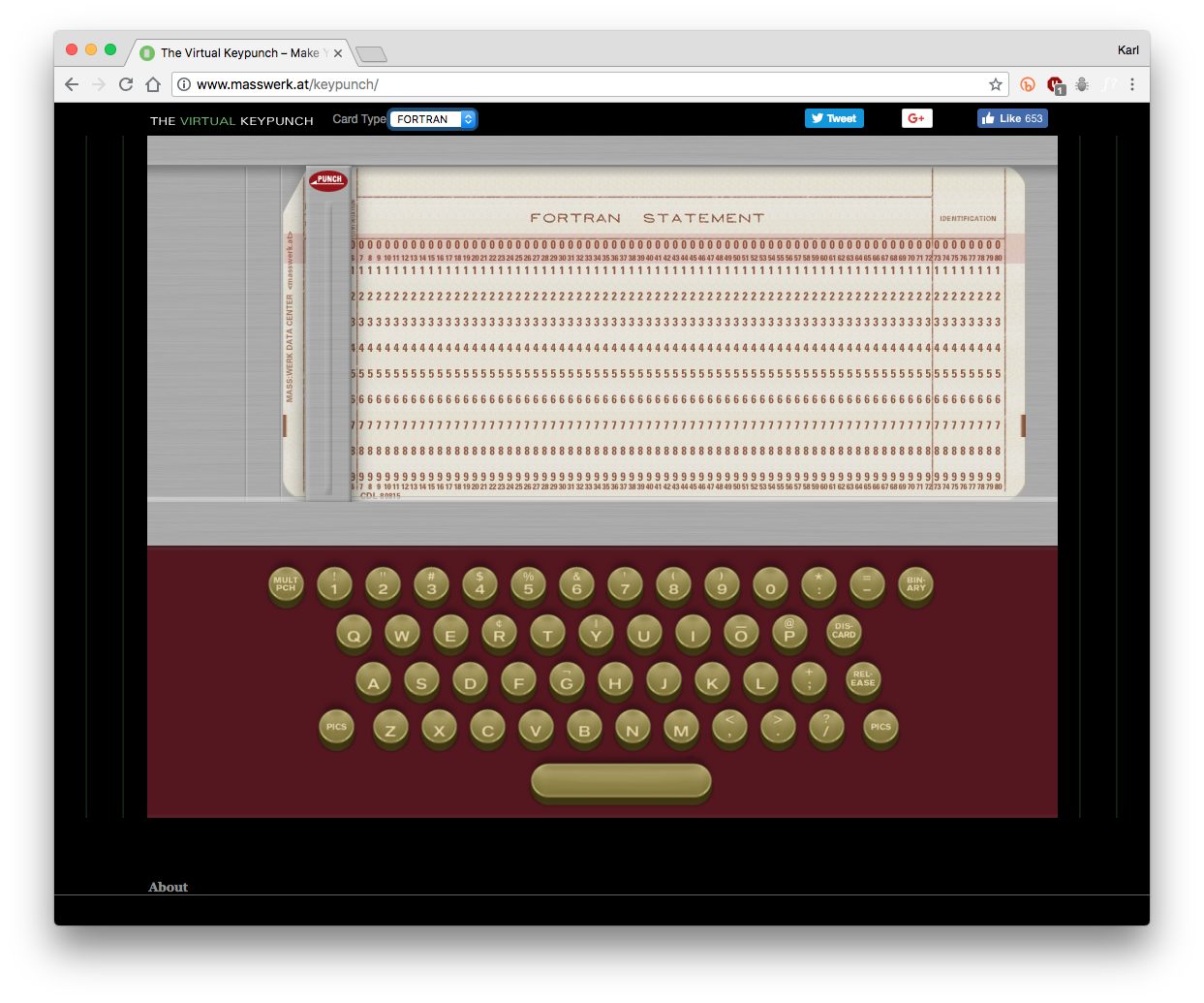Through the mid-1970s most computer data was input via punch cards. Blank cards were inserted into a punch machine with a qwerty style keyboard that converted alpha-numeric keystrokes to equivalent hole punches. The punched cards were then fed to a reader which output the data to a mainframe computer.
The next time you get frustrated with coding...
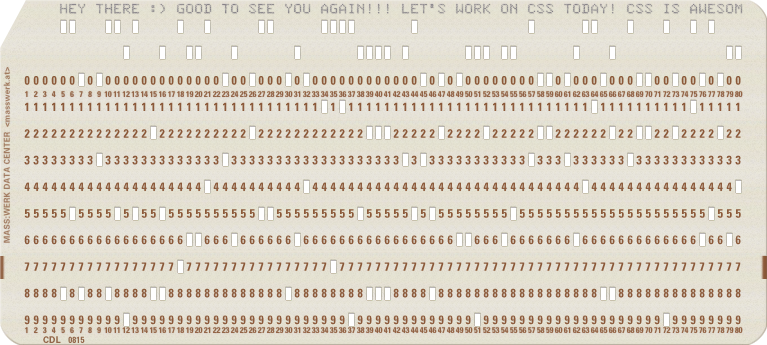
...just be grateful that this thing isn't your user interface

we used the CDC 6400 and the Burroughs 5500 by submitting punch cards
Bill Gates
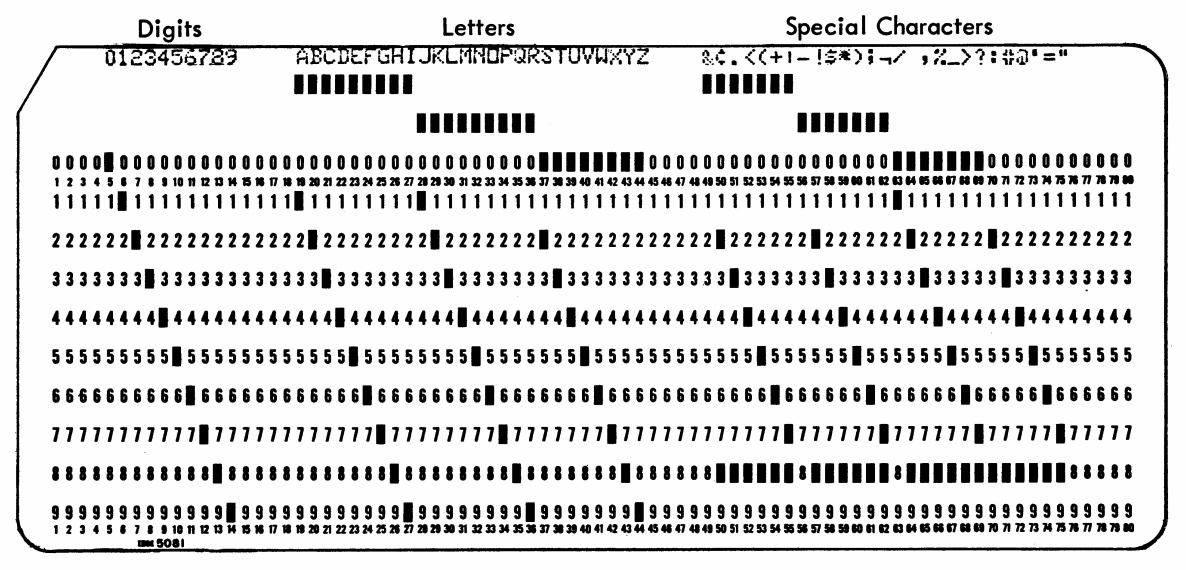
Standardized punch cards consisted of 12 rows and 80 columns. Each column represented one character:
- digits 0-9 were indicated by a single punch
- letters received two punches per column
- special characters got from one to three punches
...it had no screen, it had lights you had to read off a front panel and it took information from punch cards
Steve Wozniak
Until the widespread use of magnetic tape (no, not hard disks) user's programs were also stored on punch cards.
Diagonal lines were commonly drawn by hand over the edge of a completed deck. If cards were accidentally shuffled these marks were attempted to be visually realigned to get them in the correct order for the program to execute.
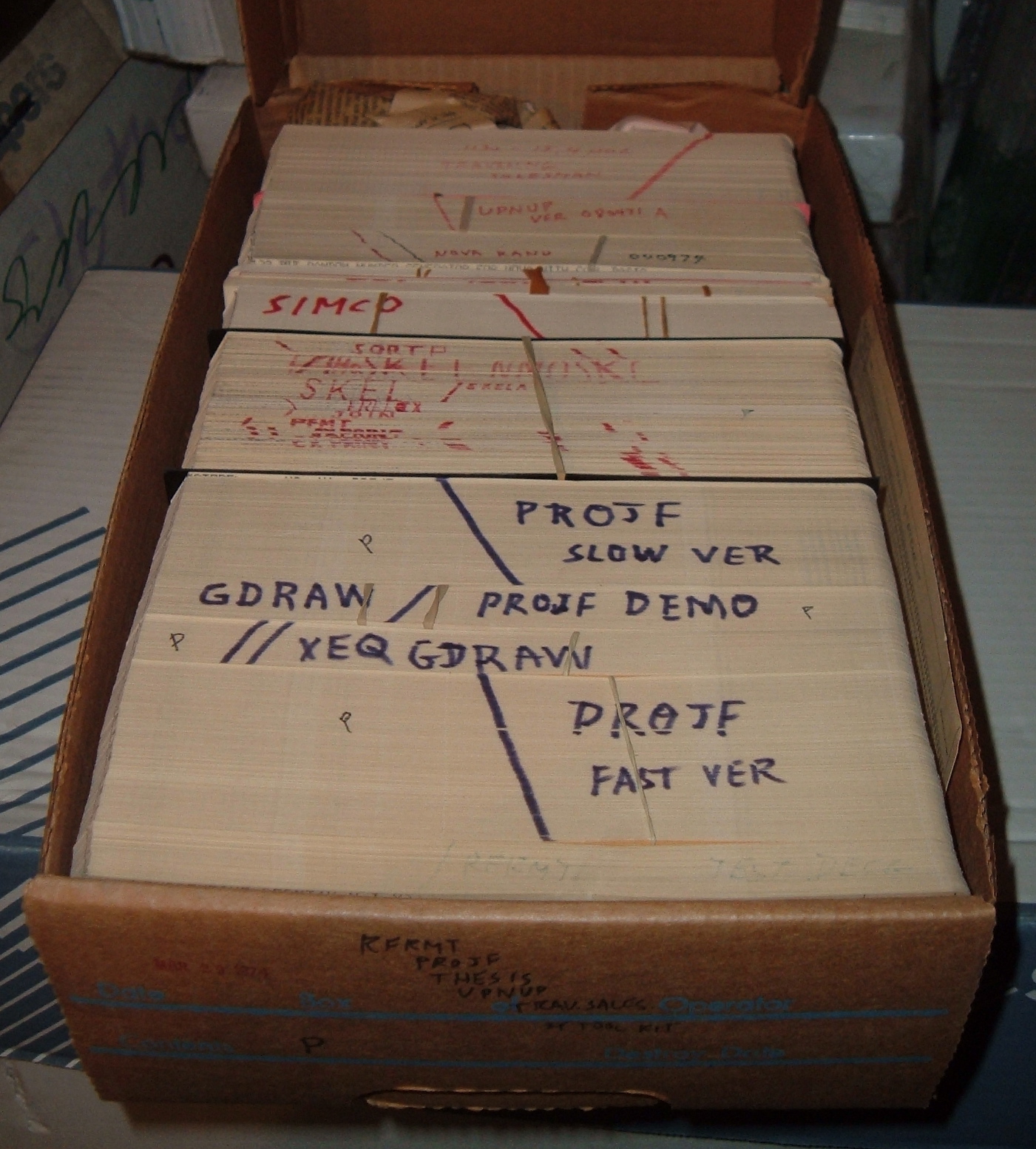
So the next time you're cursing stackoverflow on your retina display, mulit-core, wifi connected laptop because your latest project isn't behaving as you'd like remember that coding could be—and used to be—much harder.
Before you go click the screenshot below to launch the Virtual Card Punch Machine by masswerk.at. Spend a minute with it, have some
fun and maybe try to punch out a for loop...
...and then give a little tribute to the coders that came before us